Our intern, Sara MacIntosh, shares her tips for creating a digital content calendar.
Engaging your audiences online is one part art, one part consistent effort. If you’re responsible for your organization’s social media, the need for content may feel like it’s never ending. Keeping up is challenging, but a content calendar can help you take a strategic approach to both storytelling and time management.
A content calendar (AKA an editorial calendar) is simply an outline that lists your social media channels and plots out content opportunities over a given time period. It typically includes post copy, relevant links, and an indication of the images and video you’ll use. At a glance, you’ll be able to see what is to be posted and when, making gaps or overlapping content easy to spot.
Here are my five tips for creating an effective content calendar:
1. Start with a solid understanding of your audiences. Which of your social media channels reach which of your audiences? And what kind of content is the audience interested in? Not all of your content will be appropriate for every channel.
2. Determine the calendar range and set a frequency. Identify the amount of time you are working with. Are you planning for week? A month? Working month-to-month is often a good place to start. You get the benefits of planning ahead without the information gaps that might exist with longer range planning. Frequency is important to consider – some organizations will post multiple times a day, while for others a few times per week will be sufficient. Either way, if you set an explicit frequency goal, you are more likely to achieve it.
3. Identify the stories you want to tell. What does your organization have to say? Are you making announcements, launching new products? What insights can your leadership team offer on your industry? When you don’t have internal stories to share are there universal topics that you can tag onto (eg: holidays, larger news stories)?
4. Words + visuals = content. The words you use to tell the story are important, but no social media post is complete without an image or a video. Write posts and source images ahead of time where appropriate. Whenever possible, include a call to action in the post.
5. Pre-schedule your posts. Social media management tools like Hootsuite are a community manager’s best friend. They allow you to pre-schedule posts, helping reduce the pressure of posting on the fly. Having said that, it’s important leave some room in your social media plan for spontaneity. The real social media magic happens through genuine conversation with your audiences – and that can’t be scheduled!
Elettra Communications provides social media strategy and content development services. We build content calendars for all platforms. Contact us at info@elettra.ca.









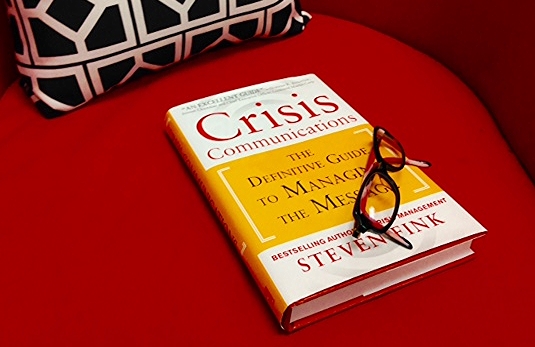
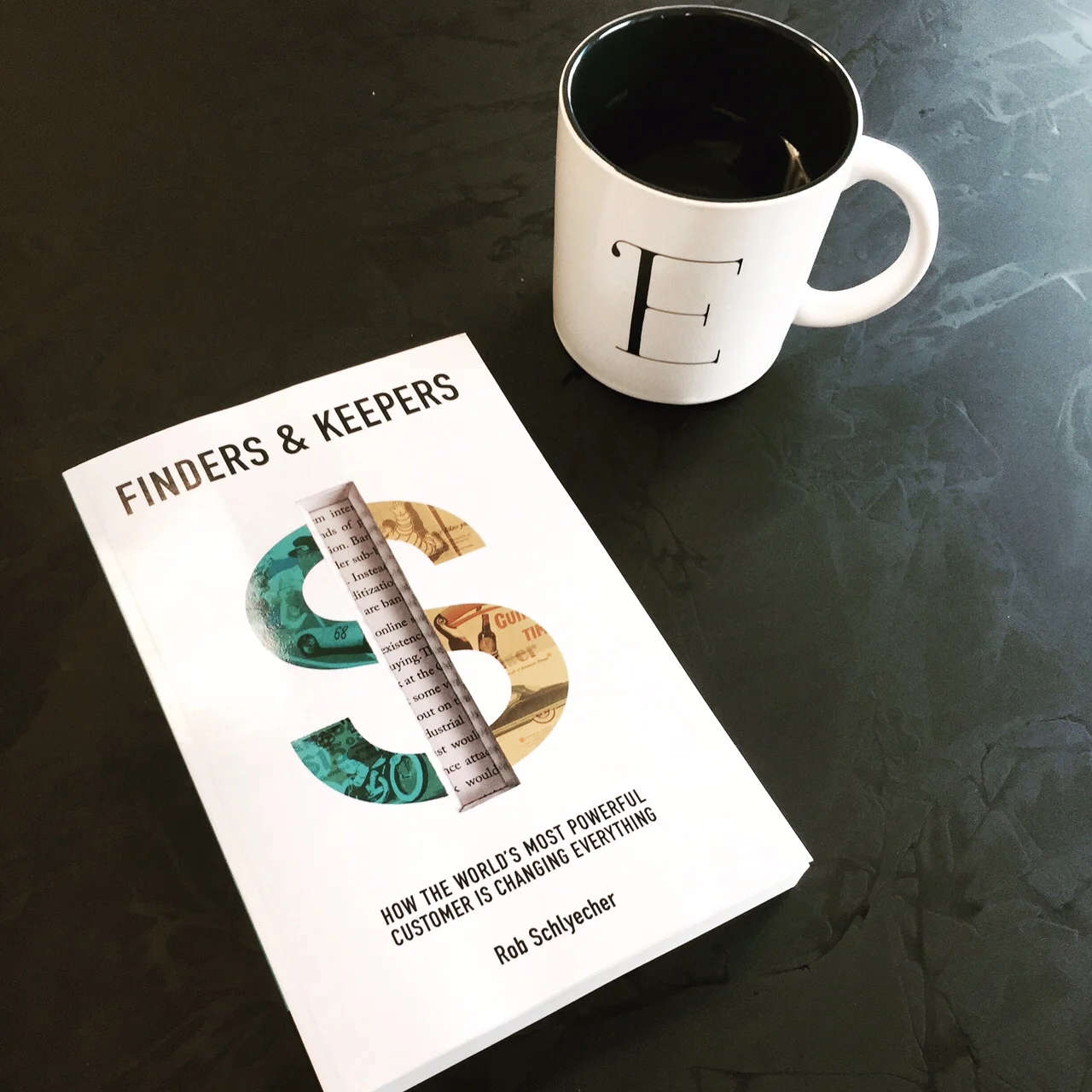












 We are delighted to be working with
We are delighted to be working with 




